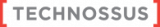IT Automation: Where It Will Work, Where It Won’t

IT Automation: Where It Will Work, Where It Won’t
IT automation holds a lot of promise for companies, but it may not be the right solution for every problem. When done right, automating processes can free up IT staff to focus on more critical business operations. But the key lies in automating the right IT tasks.
What Is IT Automation?
IT automation refers to the use of software to complete instructions and processes with IT systems. It is also called infrastructure automation. The goal is to substitute or cut back on the need for human interaction with IT systems. Software that has been designed for IT automation is capable of carrying out tasks that have been defined according to instructions, tools or frameworks.
Digital transformation and IT optimization require IT automation. Organizations need to scale up their IT systems fast, and that is possible with automation. The idea is that if there is an IT task to be done, you can use automation. It can integrate with nearly anything, including:
- Network automation
- Infrastructure
- Cloud provision
- Standard operating environments
- Application deployment
- Configuration management
Some automation software may even have capabilities or applications in more specific areas, such as containers, DevOps, cloud, edge computing, security, testing, and monitoring/alerting.
Where It Will Work
Organizations that take a holistic approach to IT automation will find countless ways to relieve employees of repetitive, manual processes. Your teams will be free to be more productive and focus on more important business tasks. Adding IT automation into the mix will also improve collaboration and reduce errors. Here are some of the areas that companies can effectively implement IT automation:
Provisioning – Business systems need infrastructure, and it needs to be set up. This is where IT automation is helpful. While in the past, IT revolved around data centers that included cables, boxes, racks, etc., it is now more about cloud assets. These include networks, storage, virtual machines, and containers. Due to these changes, companies need to codify processes so that they adapt to the modern way of doing business. It is also essential to cut costs and improve efficiency. Yet, setting up these environments can be a tedious and time-consuming process. With codification, it becomes easier as there are templates that automated systems can use to do the work. Doing this uses your current infrastructure and management tools to set you up for the future.
Configuration management – After your provision has been automated, there is still more work that needs to be done. Applications need different settings, file systems, ports, users, etc., and you can automate how these resources do their job. Moreover, as you add to your systems, you’ll need a way to record and manage the systems efficiently. Using a strong configuration management solution can simplify the automation scripts and procedures, making it easier for your employees to focus on more critical tasks.
Orchestration – Most companies have complex IT systems. Unless you are using just one service on one machine, it can be challenging to manage it all. You’ll need to define several automated tasks that will need to work in the same systems and machines. This is where orchestration comes in and how you can use automation solutions to keep everything running. These solutions will be able to monitor and control all the moving parts, including multiple apps, different data centers, and infrastructures, as well as public, private, and hybrid cloud deployments. It will be easier to keep track of them, connect them, and bring in even more advanced systems.
IT migration – Moving data or software from one system to another is called IT migration. The process may involve different kinds of movement, such as data migration, application migration, operating system migration, or cloud migration. These projects are often very specific to a business’s needs. IT automation can streamline the process and make things run quicker and more accurately.
App deployment – To get the best from your apps, you need a strong automated system regardless of your approach to deployment. To have effective app deployment, you need efficient automation for essential tasks and capabilities. It is particularly important during the testing phase. Using deployment automation allows you to transition from building to testing to deployment seamlessly. It also reduces the chance of human error.
Security and Compliance – You can make security and compliance simple for staff by defining policies and automating the steps in your infrastructure. The results will be to put security front and center of your IT processes. In addition, by standardizing processes and workflows, compliance will become easier. With IT automation, you’ll be able to verify the consistency of procedures.
Where It Won’t Work
While it can help simplify processes, IT automation may not be the answer to every problem. There are some places where it won’t work. It is essential to understand what these instances might be. Here are some things to consider before implementing IT automation:
- What are the bottlenecks in your company’s processes?
- What area will get the most benefit from automation?
- Is there a pattern of help requests that signal a possible need for automation?
- Will employees buy into the change?
IT automation can help simplify and streamline IT processes, eliminating the need for manual intervention. However, companies must identify what tasks should be automated from those that should not. Tasks like provisioning, configuration management, app deployment, and security and compliance are ideal for automation. Removing the need for human involvement in mundane and repeatable tasks frees up your IT staff to focus on more important work.