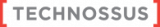Azure Cloud Services (classic): Navigating the Transition

Azure Cloud Services (classic): Navigating the Transition
Introduction
Azure Cloud Services (classic) has been a cornerstone of Microsoft’s cloud offering for many years. However, as technology evolves, so does the need for more advanced and efficient services. Microsoft has introduced Azure Cloud Services (extended support) as a successor to the classic model, offering similar functionality with added benefits and features. This transition is crucial for businesses to stay updated with the latest technology, improve their cloud management capabilities, and prepare for the future.
Azure Cloud Services (classic) vs. Azure Cloud Services (extended support)
Azure Cloud Services (classic) has been a reliable platform for deploying highly available, infinitely scalable applications and APIs. However, with the introduction of Azure Cloud Services (extended support), users can now enjoy similar pricing structures and capabilities, but with added benefits. The extended support version supports two paths for customers to migrate from Azure Service Manager to Azure Resource Manager: Re-deploy and In-place Migration.
Why Migrate to Azure Cloud Services (extended support)
The migration from Azure Cloud Services (classic) to Azure Cloud Services (extended support) is not just about keeping up with the latest technology, but also about leveraging the benefits that the extended support version offers. These include:
- Efficiency and Performance: Azure Cloud Services (extended support) offers superior performance with its improved data processing capabilities. It’s designed to handle big data analytics workloads efficiently, making it a perfect fit for businesses dealing with large amounts of data.
- Cost-Effectiveness: Azure Cloud Services (extended support) provides cost savings by offering a single storage solution for all types of data. This eliminates the need for managing and paying for separate storage systems.
- Enhanced Features: Azure Cloud Services (extended support) comes with a hierarchical namespace that allows the storage and organization of data in a directory and file format, making data management easier and more intuitive.
- Future-Proofing Your Business: With the retirement of Azure Cloud Services (classic), migrating to Azure Cloud Services (extended support) is a necessary step to ensure the continuity of your business operations and to avoid any potential disruptions.
The Migration Process
Microsoft has made the migration process from Azure Cloud Services (classic) to Azure Cloud Services (extended support) straightforward. The platform supported migration provides key benefits such as the ability to test migrated deployments after successful preparation. Commit and finalize the migration while abort rolls back the migration.
Conclusion
The migration from Azure Cloud Services (classic) to Azure Cloud Services (extended support) is a crucial move for businesses to stay updated with the latest technology, improve their cloud management capabilities, and prepare for the future. It’s time to embrace the future of efficient and intelligent cloud management with Azure Cloud Services (extended support). If you need assistance with the migration process, Microsoft Support is available to help.
Q1: What is Azure Cloud Services (classic)?
Azure Cloud Services (classic) is a platform as a service (PaaS) offering from Microsoft. It is designed to support applications that are scalable, reliable, and inexpensive to operate. It allows more control over the virtual machines (VMs) compared to Azure App Service, including the ability to install your own software and access them remotely.
Q2: Why should I migrate to Azure Cloud Services (extended support)?
The migration to Azure Cloud Services (extended support) is not just about keeping up with the latest technology, but also about leveraging the benefits that the extended support version offers. These include superior performance, cost-effectiveness, enhanced features, and future-proofing your business.
Q3: What are the key differences between Azure Cloud Services (classic) and Azure Cloud Services (extended support)?
Azure Cloud Services (extended support) offers similar pricing structures and capabilities as the classic version, but with added benefits. It provides regional resiliency along with feature parity with Azure Cloud Services deployed using Azure Service Manager. It also offers some Azure Resource Manager capabilities such as role-based access control (RBAC), tags, policy, and supports deployment templates, private link.
Q4: How can I migrate from Azure Cloud Services (classic) to Azure Cloud Services (extended support)?
Azure Cloud Services (extended support) supports two paths for customers to migrate from Azure Service Manager to Azure Resource Manager: Re-deploy and In-place Migration. The migration process is straightforward and Microsoft provides a platform-supported migration tool that enables a seamless, platform orchestrated migration of existing Cloud Services (classic) deployments to Cloud Services (extended support).
Q5: What is the deadline for migrating from Azure Cloud Services (classic) to Azure Cloud Services (extended support)?
The Cloud Services (classic) deployment model will be retired on August 31, 2024. Before that date, you’ll need to migrate your services that were deployed using this model to Cloud Services (extended support) in Azure Resource Manager.
Q6: What happens if I don’t migrate from Azure Cloud Services (classic) to Azure Cloud Services (extended support)?
If you don’t migrate before the retirement date, your services deployed using the classic model will be discontinued. To avoid any potential disruptions and to ensure the continuity of your business operations, it’s recommended to migrate to Azure Cloud Services (extended support).
Q7: Can I get help with the migration process?
Yes, if you need assistance with the migration process, Microsoft Support is available to help. You can also refer to the official Microsoft documentation or consult with a cloud solutions architect when planning a migration.
Q8: What are some of the benefits of Azure Cloud Services (extended support)?
Azure Cloud Services (extended support) offers superior performance with its improved data processing capabilities, cost savings by offering a single storage solution for all types of data, enhanced features like a hierarchical namespace for easier data management, and future-proofing your business with the latest technology.
Q9: What are the deployment options for Azure Cloud Services (extended support)?
Azure Cloud Services (extended support) supports two paths for customers to migrate from Azure Service Manager to Azure Resource Manager: Re-deploy and In-place Migration. The Re-deploy option allows customers to deploy a new cloud service directly in Azure Resource Manager and then delete the old cloud service in Azure Service Manager after thorough validation. The In-place Migration tool enables a seamless, platform orchestrated migration of existing Cloud Services (classic) deployments to Cloud Services (extended support).
Q10: What are the key steps in the migration process?
The migration process involves three simple steps: validate, prepare, and commit (or abort). The platform-supported migration tool provides the ability to test migrated deployments after successful preparation. You can commit and finalize the migration, or abort to roll back the migration if necessary.
Summary
This article provides an overview of the need for migrating from Azure Cloud Services (classic) to Azure Cloud Services (extended support), the benefits of the extended support version, and the process of migration. With the upcoming retirement of the classic version, it’s important for businesses to plan for this migration to avoid disruptions and to leverage the enhanced capabilities of the extended support version.
Please note that this is a general overview and the specifics of the migration process may vary based on your specific use case and the features you’re using in Azure Cloud Services (classic). Always refer to the official Microsoft documentation or consult with a cloud solutions architect when planning a migration.